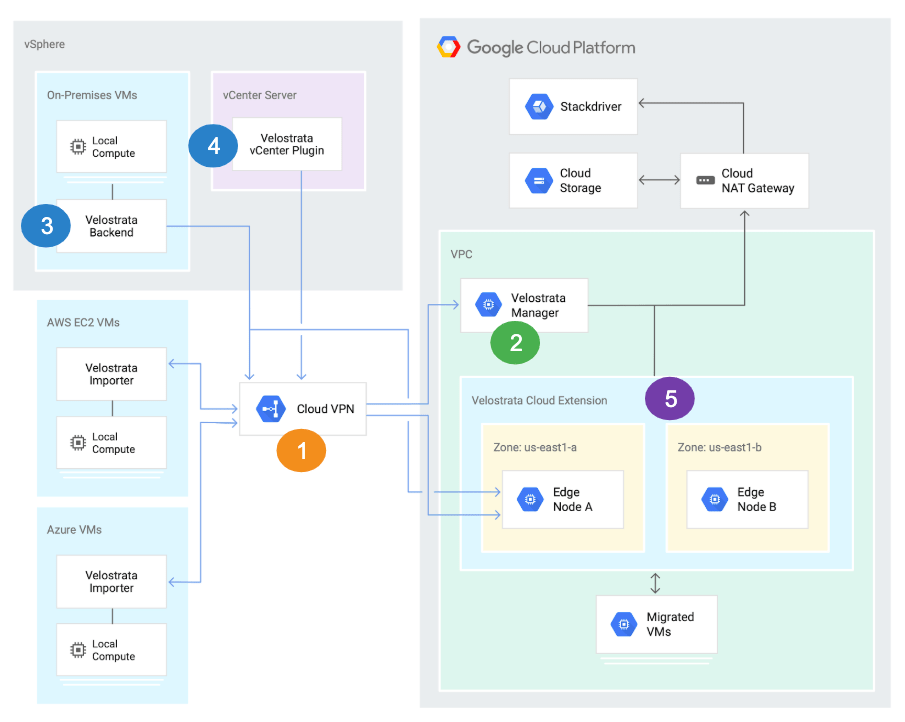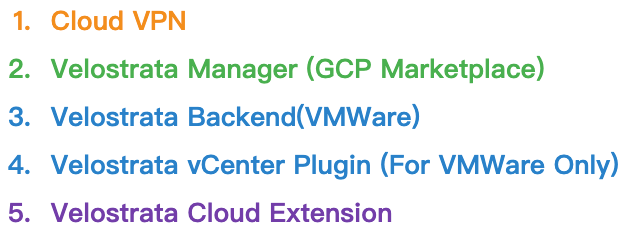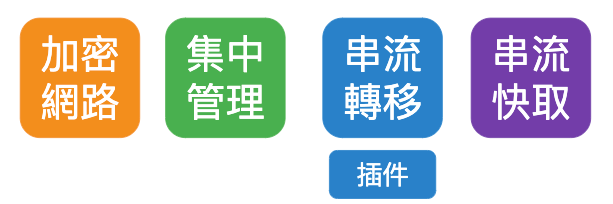Service Overview
Moving existing workload to cloud could be a huge challenge in business IT environments. An existing application has to be adjusted and migrated in order to be executed in a cloud environment, and this method is quite complex – it requires IT administrators, architects and engineers to understand the dependencies between applications, change driver and network configurations, and learn to use the new management interface.
Your application usually resides where your data is. If your data is on-premise, your application might be affected by “data gravitational force,” which makes it more complex to introduce cloud technologies and a practical migration of workload. This is especially true for a stateful application that has a huge amount of data.
In the past, migrating data from A to B would take much manpower, need many different tools, take on a high risk in addition to taking a long time to accomplish. It can also be very costly because migration incurs network fees and the usage fees of highly efficient block storage.
With TCO analysis service in combination with Migrate for Compute Engine, you can reduce much of the risk, complexity, time and costs of large-scale migrations.
Features
- Perform a TCO Analysis
Deciding which applications to go cloud is a common challenge. TCO analysis can help your business examine how you use resources, help understand which services have traits that are suitable for going cloud and which should stay on-premise, and finally it helps to estimate the costs of going cloud.
- Accelerate the Migration Process
Easily migrate your business application workload from on-premise and other cloud platforms to Google Cloud using built-in supporting functions such as testing, recovery, and automation. This will save you IT manpower and time within a reasonable cost budget.
- Migrate Agilely
Migrate an application that has fully used up your on-premise resources to a cloud instance, where the volume is larger and execution power is greater. Reduce your downtime to minimal and synchronize the remaining data seamlessly in the background.
- Migrate Any Application Framework
Easily migrate any application framework, whether it is a single or thousands of applications, SAP multi-level systems, old versions of OS or physical servers. You can move all kinds of applications to GCP.
- Secure End-to-End Migration
Test your application directly in the cloud before replacing your live application. Estimate and plan your downtime before migration, and then start using your applications within minutes after migration begins. Roll back your application on-premise at any time when necessary.
Implementation Steps
- Step 1: Perform TCO Analysis on Suitable Services for Going Cloud
Which resources are suitable for going cloud? Through our TCO analysis, you can understand the status quo of your current VM resource usage and the service traits of your business. With this knowledge, we can plan each step of your migration to achieve increased usage rate of your IT resources and reduction of abnormal IT costs.
- Step 2: Test and Validate in the cloud
Testing and Validation in the cloud is done by using an independent testing clone that does not impact the live application.
- Step 3: Create Migration Waves
Export the inventory list of your on-premise or cloud environments and define your priorities and parameters for migration in a runbook. Automate this entire process by integrating with Google’s trusted discovery and assessment partners.
- Step 4: Deploy Workload to Google Cloud
We will recommend the most cost-effective or performant cloud instance for your migration based on your data and data size. Then, execute migration tasks either directly from our plug-in “vCenter” or automate multi-tier tasks using a runbook.
- Step 5: Migrate Background Data
Within minutes, you and your customers can begin using your applications on Google Cloud while other data will be synchronized and transmitted smoothly in the background. The whole process will be transparent to you as a user.
- Roll Back to On-Premise at Any Time When Necessary
In the case of unexpected result, you can recover your application on-premise and will not lose any data or project time. Try migrating one more time later after some adjustments.
Is This for My Business?
- I need to build an automated operation environment that lowers the complexity of IT management
- I need to increase the usage rate and flexibility of IT resources and reduce unnecessary IT investment
- I need to migrate a large number of applications that have strong dependency with each other to cloud
TCO analysis helps your business draft a going-cloud strategy fast.
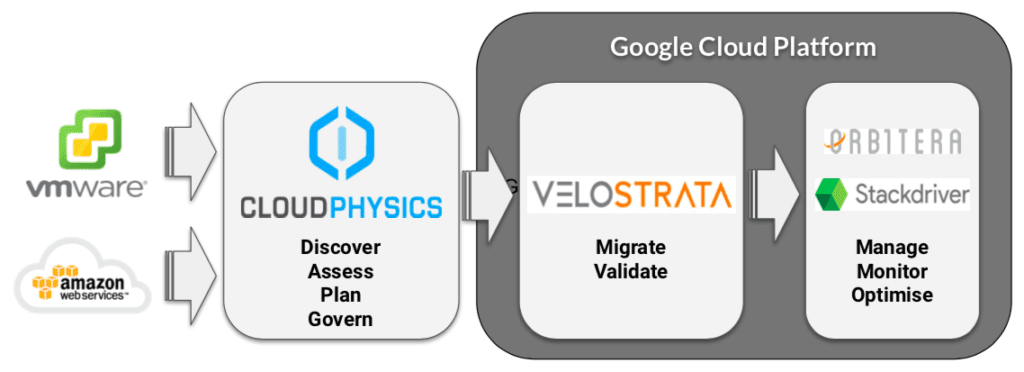
The migration platform “Migrate for Compute Engine” helps your business go cloud fast with its streaming technology.